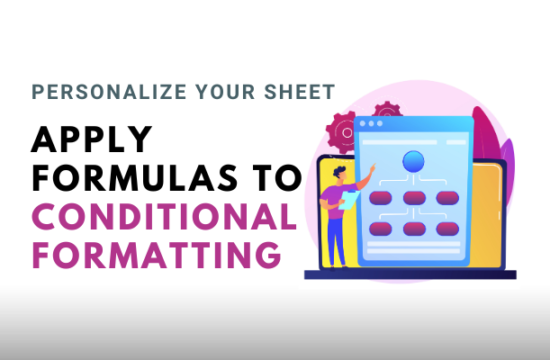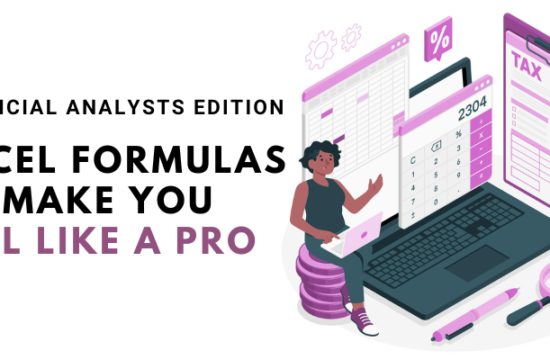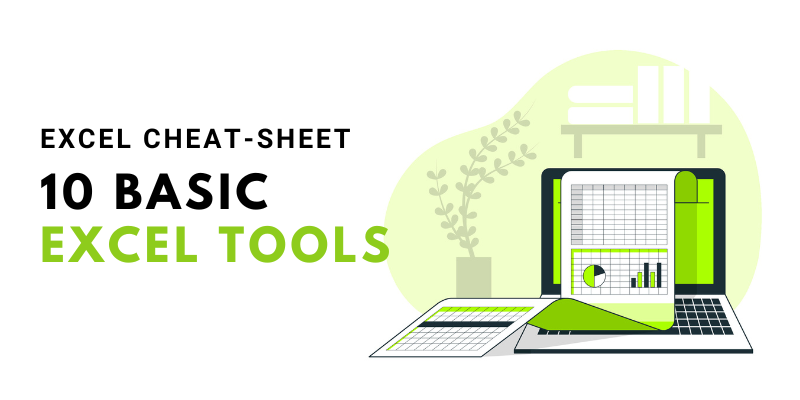As an intern, you enter the corporate with no experience, which is inevitable. Still, there are a few things you can do ahead of time to compensate for your lack of expertise and give you an advantage in making an impression. Mastering Excel is a valuable skill that can set you apart and impress your manager.
1. Keyboard Shortcuts

Excel is full of handy keyboard shortcuts that can significantly speed up your work. Learn essential shortcuts like Ctrl+C (copy), Ctrl+V (paste), Ctrl+Z (undo), and Ctrl+S (save). These shortcuts demonstrate your efficiency and save you valuable time.
2. Conditional Formatting
A conditional formatting tool allows you to highlight specific data based on pre-defined conditions. Use it to emphasize key metrics, identify trends, or flag errors. Applying conditional formatting shows your attention to detail and makes your reports visually appealing.
3. PivotTables
PivotTables are powerful tools for summarizing and analyzing large datasets. Learn to create PivotTables to quickly generate meaningful insights and reports. Being able to present data in a clear and concise manner will impress your manager and colleagues.
4. VLOOKUP
VLOOKUP is a commonly used function for searching and retrieving data from a table. Mastering VLOOKUP enables you to extract specific information efficiently, saving you time when working with large datasets. It showcases your data manipulation skills.
5. Charts and Graphs

Excel offers a variety of chart types to visually represent data. Learn to create professional-looking charts and graphs to communicate information effectively. Visualizing data in a meaningful way demonstrates your ability to present information in a clear and concise manner.
6. Data Validation
Data Validation allows you to set rules and restrictions on data entry. Use it to ensure data accuracy and consistency. Applying data validation rules showcases your attention to detail and helps maintain data integrity.
7. Advanced Formulas

Go beyond basic formulas and explore advanced functions like SUMIFS, COUNTIFS, and INDEX-MATCH. These functions allow you to perform complex calculations and data analysis. Applying advanced formulas demonstrates your analytical skills and ability to manipulate data effectively.
8. Named Ranges
Named ranges make it easier to refer to cells or ranges in formulas and data analysis. Use named ranges to improve formula readability and make your work more organized. Utilizing named ranges showcases your understanding of Excel’s organizational capabilities.
9. Macros and Automation
Excel’s macro feature allows you to automate repetitive tasks and increase productivity. Learn to record and run macros to streamline workflows and save time. Demonstrating your ability to automate tasks impresses your manager with your efficiency and problem-solving skills.
10. Data Cleaning and Analysis

Excel provides various tools for data cleaning and analysis. Learn to use features like Text to Columns, Remove Duplicates, and Data Analysis ToolPak. Being proficient in data cleaning and analysis showcases your ability to work with real-world datasets and extract meaningful insights.
Demonstrate Your Proficiency
Start with practicing these tricks on your own and explore the various additional features available on Excel. Who knows, you might just become an Excel pro that your manager relies on for data analysis and reporting. Happy Excel-ing, intern!
Author Profile