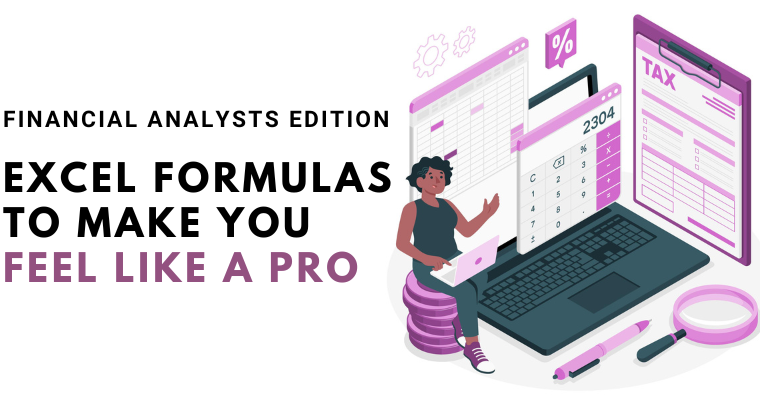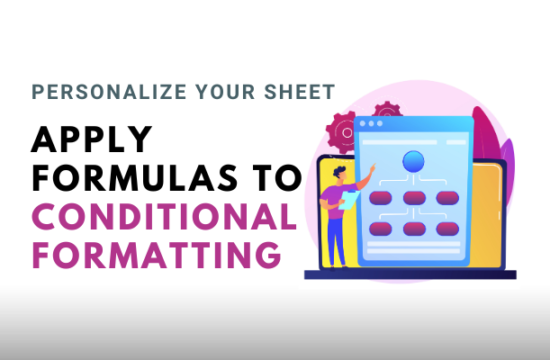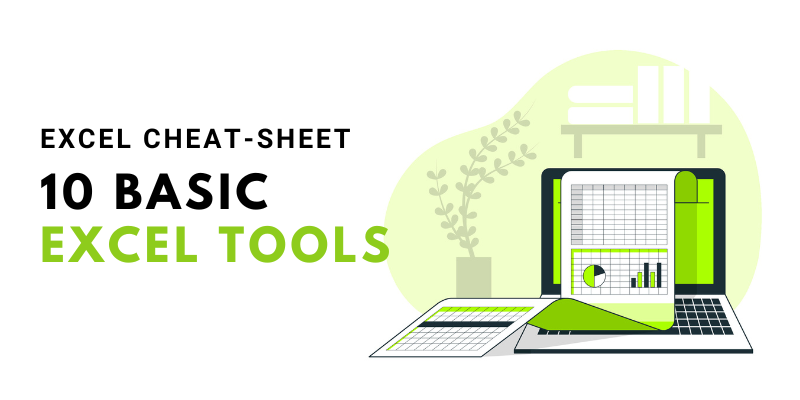Excel can be a great assistant for financial analysts, enabling them to perform complex calculations, analyze data, and make decisions based on close-to-accurate numbers.
As a financial analyst, mastering essential Excel formulas can elevate your skills and make your work more efficient and organized.
1. NPV (Net Present Value)
The net present value of any projected cash flows is determined using the NPV formula, which aids financial analysts in assessing investment prospects. When calculating whether or not an investment would be profitable, this method takes into account both the present value of money and existing discount rates.
Example: =NPV(rate, cashflow1, cashflow2, ...)
2. IRR (Internal Rate of Return)
The annualized rate of return on any investment can be easily computed with the help of the IRR formula in Excel. By taking into consideration both the cash inflows and cash withdrawals over the course of a certain time period, provides analysts with the capacity to evaluate the profitability and viability of an investment.
Example: =IRR(range of cash flows)
3. XNPV (Extended Net Present Value)
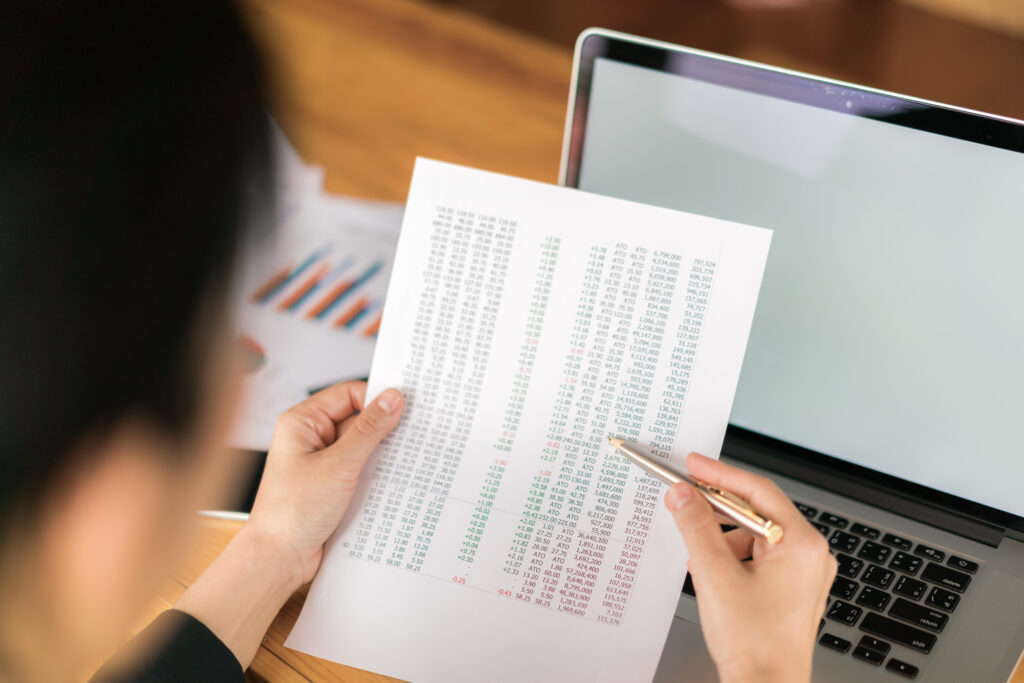
Financial analysts are able to smoothly determine the net present value of cash flows that occur at irregular intervals by using an enhanced version of the NPV method called XNPV. Because the formula takes into account the real dates of the cash flows, it is a more accurate method for projects that have varying timelines.
Example: =XNPV(rate, cashflows, dates)
4. XIRR (Extended Internal Rate of Return)
The XIRR calculation, which is very similar to the XNPV calculation, determines the internal rate of return for cash flows that take place at irregular periods. Because it takes into consideration the magnitude as well as the timing of cash flows, it provides a more precise measurement of the performance of an investment.
Example: =XIRR(cashflows, dates)
5. PMT (Payment)
A loan or investment with a set interest rate can be paid off over a certain amount of time using the PMT formula, which estimates the amount of each periodic payment needed to do so. It is useful for financial analysts in determining the quantities of annuity payments or loan payments.
Example: =PMT(rate, periods, present value)
6. RATE
The interest rate that will be applied to a loan or investment can be computed with the help of the RATE formula. It is useful for financial analysts in determining a suitable interest rate to apply, taking into account cash flows and the desired outcome.
Example: =RATE(periods, payment, present value)
7. PV (Present Value)
The PV formula determines the present value of potential future cash flows by discounting those potential cash flows depending on an interest rate that the user specifies. It assists financial analysts in determining the appropriateness of potential investments by evaluating the present value of future cash flows.
Example: =PV(rate, periods, payment)
8. FV (Future Value)
A sequence of monthly payments and a predetermined interest rate are used in the FV formula, which determines the future value of an investment based on those two factors. Financial experts are able to more accurately evaluate the growth of investments over time with their assistance.
Example: =FV(rate, periods, payment)
9. CAGR (Compound Annual Growth Rate)

The compound annual growth rate (CAGR) is a method that measures the average yearly growth rate of an investment over a given time period. The ability to evaluate the effectiveness of investments over the long term is helpful for financial analysts.
Example: =((Ending Value / Beginning Value)^(1/Periods)) - 1
10. PMT (Present Value of Multiple Cash Flows)
The PMT formula for multiple cash flows calculates the current or present value of a series of future cash flows, taking into account different payment amounts and timings. It helps financial analysts evaluate investments with varying cash flows.
Example: =PMT(rate, periods, cashflow1, cashflow2, ...)
Crunching Numbers Made Easy!
These formulas are not new, but the way you can use them can be. Learning these formulas in Excel can give financial analysts the ability to perform intricate financial analyses, assess investment prospects, and make well-informed choices with much lesser time. Take some time to explore and practice these formulas in real-life situations, and unlock the full potential of Excel in your financial analysis toolkit. Happy Excel-ing!
Author Profile