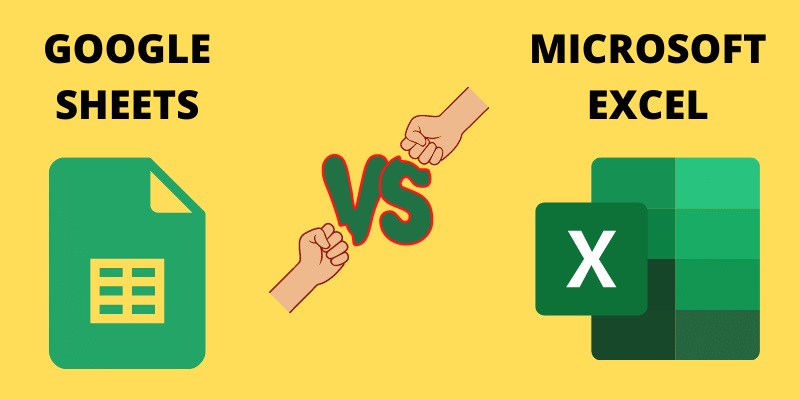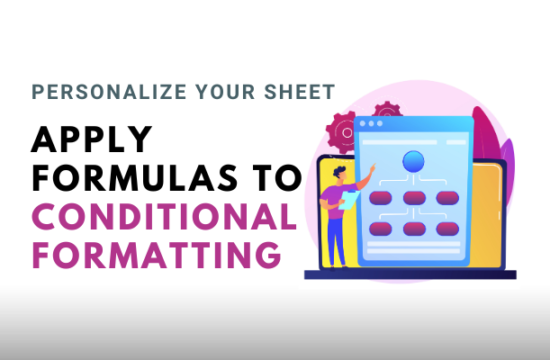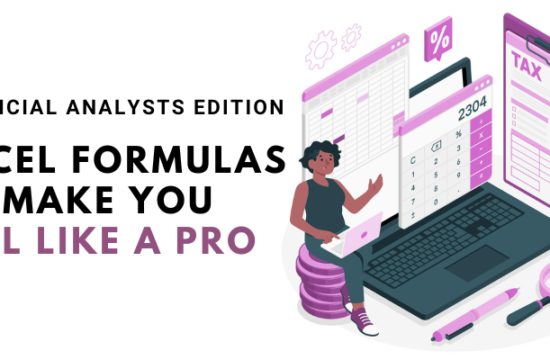Microsoft Excel and Google Sheets are both powerful spreadsheet software programs that allow users to organize and analyze data. While they share many similarities, there are some key differences between the two programs that users should be aware of when deciding which one to use.
In this blog, we will explore the main differences between MS Excel and Google Sheets.
1. Cost and Accessibility
One of the biggest differences between MS Excel and Google Sheets is their accessibility and cost. MS Excel is a part of the Microsoft Office Suite, which requires a one-time purchase or a subscription fee to use. Google Sheets, on the other hand, is completely free to use, as it is a part of Google’s suite of online applications. Google Sheets can be accessed from any device with an internet connection, while MS Excel requires installation on a computer or mobile device.
2. Collaboration
Google Sheets is known for its collaborative capabilities. Multiple users can work on the same document in real time, and changes made by one user are instantly visible to all others. This makes it a great option for teams working on projects together. In comparison, MS Excel has collaboration features, but they are not as seamless as Google Sheets. Users must save and share documents manually to allow others to access and edit them.
3. Functions and Formulas
Both MS Excel and Google Sheets offer a wide variety of functions and formulas to manipulate data. However, MS Excel has a larger library of functions and formulas, making it more suitable for complex calculations and data analysis. In contrast, Google Sheets offers a more streamlined set of functions and formulas, making it easier for beginners to learn and use.
4. Customization
MS Excel allows for a high degree of customization, with options to create custom macros and user-defined functions. This makes it a great option for users who need to tailor their spreadsheet software to their specific needs. Google Sheets, on the other hand, has a more limited range of customization options, making it less suitable for users who require a high degree of customization.
5. Offline Access
One area where MS Excel has an advantage over Google Sheets is offline access. While Google Sheets requires an internet connection to work, MS Excel can be accessed and used offline on a desktop or mobile device. This makes it a great option for users who need to work on spreadsheets while traveling or in areas with limited internet connectivity.
Summing Up
In conclusion, both MS Excel and Google Sheets are powerful spreadsheet software programs that have their strengths and weaknesses. The choice between the two depends on the user’s needs and preferences. If cost and accessibility are a concern, Google Sheets is the way to go. However, if customization, offline access, and a wider range of functions and formulas are needed, MS Excel is the better option.
Author Profile